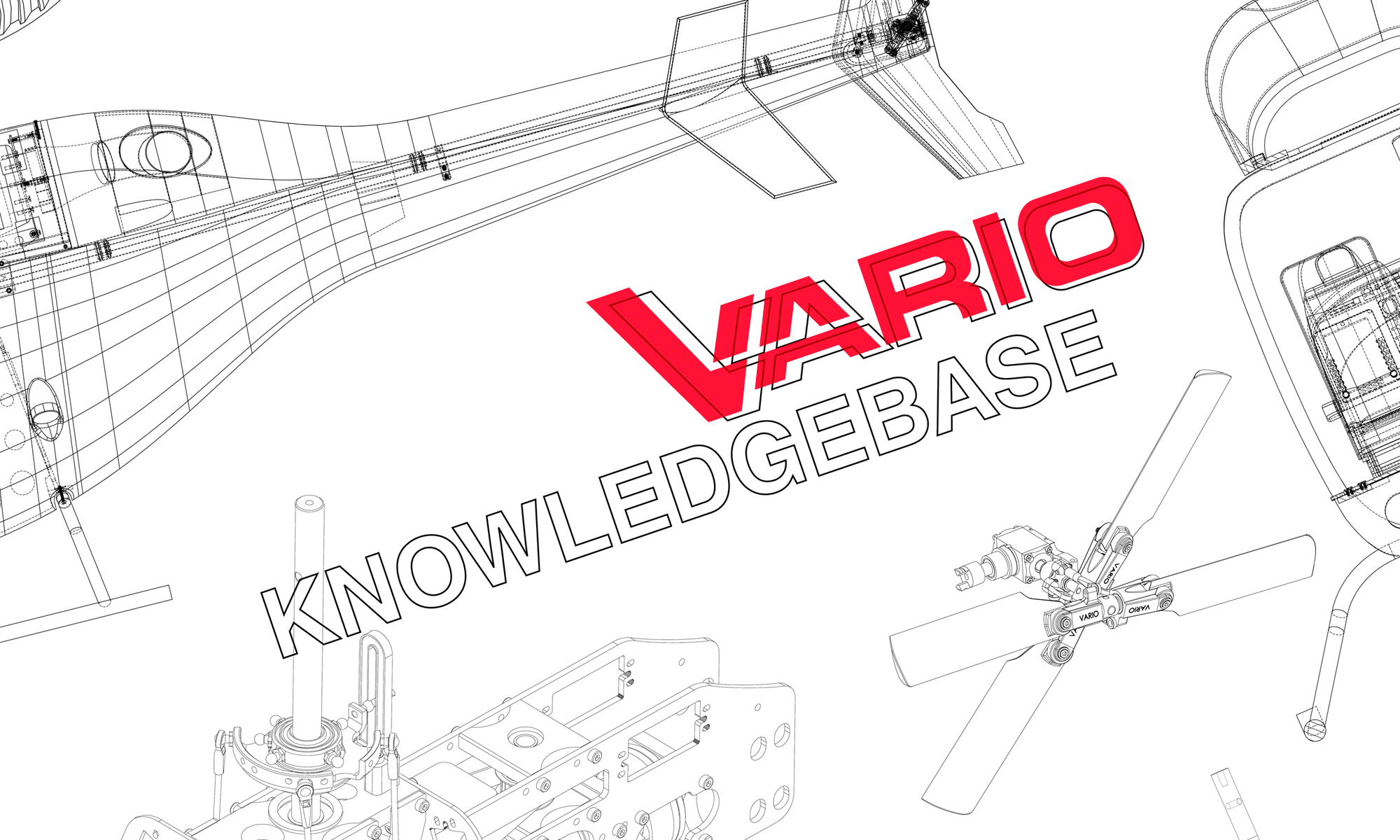Neben der üblichen Vorgehensweise zur Inbetriebnahme eines Hubschraubers sind bei der Kamov noch einige zusätzliche Dinge zu beachten.
Bitte folgen Sie dieser Vorgabe:
- Überprüfen Sie die Synchronisation der Rotoren zueinander. Die Tellerzahnräder müssen so positioniert sein, dass sich die Rotorblätter immer exakt über dem Heckausleger begegnen.
- Die Taumelscheiben-Anlenkung benötigt für die 3-Blatt-Rotorköpfe eine Taumelscheiben-Verdrehung. Ermitteln Sie den jeweiligen Wert für den oberen Rotorkopf und auch für den unteren. Sie werden dabei eine große Differenz feststellen. Als Festlegung für Ihre Einstellungen geben Sie den Mittelwert der Ergebnisse in Ihre FBL Elektronik ein. Diese Einstellung ist weitgehend richtig und kann auf Wunsch im späteren Flugbetrieb noch geringfügig korrigiert werden. Diese Differenz ist gewollt und auch beim Original-Hubschrauber vorhanden.
Bei den nun folgenden Schritten handelt es sich um Testläufe am Boden zur Einstellungsfindung. Das heißt, der Hubschrauber darf nicht zum Schwebeflug abgehoben werden: - Ermitteln Sie die richtige Hauptrotordrehzahl wie folgt: Beschleunigen Sie die Rotoren bei geringem negativen Anstellwinkel und tasten sich langsam an die Systemdrehzahl von 1200 – 1300 U/min heran. Überprüfen Sie diesen Vorgang mithilfe der Telemetriefunktion Ihrer Fernsteuerung oder mit gesondertem Drehzahlmessgerät.
- Fixieren Sie die Gieransteuerung in der mechanischen Mittelposition (z.B. Servoweg auf Null setzen). Beschleunigen Sie die Rotoren nun auf Nenndrehzahl und erhöhen Sie das Pitch bis zum Abhebepunkt. Der Hubschrauber wird in dem Moment eine Drehbewegung um die Hochachse ausführen. Wenn Sie diesen Punkt erreicht haben, senken Sie sofort das Pitch und korrigieren Sie anschließend die Pitchwerte des oberen und/oder des unteren Rotors bis bei dieser Prozedur der Hubschrauber im Moment des Abhebens keine Drehbewegung um die Hochachse mehr ausführt. Damit ist die mechanische Grundeinstellung der Giersteuerung gefunden. Während Sie diese Einstellungen vornehmen, beachten Sie noch gleichzeitig den Blattspurlauf der Rotoren sowie den richtigen Abhebepunkt = Pitchknüppel in Mittelstellung.
- Aktivieren Sie nun wieder die Giersteuerung. Jetzt ist der Moment für den ersten Schwebeflug gekommen. Wählen Sie bei den Kreiseleinstellungen den Normalmodus, kein Heading hold.
- Bei der Giersteuerung im Schwebeflug werden Sie nun feststellen, dass der Hubschrauber bei der Drehbewegung um die Hochachse in die eine Richtung steigt und in die andere Richtung sinkt. Dieses ist darin begründet, dass die Hochachsensteuerung nur am oberen Rotor vorgenommen wird. Dadurch verändert sich bei der Giersteuerung gleichzeitig der Gesamtauftrieb. Um dieses zu verhindern, wird nun ein Mischer im Sender aktiviert, der Gier auf Pitch mischt. Nun heben und senken sich bei der Giersteuerung gleichzeitig die Taumelscheiben und führen bei richtiger Einstellung zur gewünschten Steuerkorrektur am unteren Rotor. Der obere Rotor hingegen unterliegt nun dem Mischer-Einfluss über das Heben und Senken der Taumelscheibe sowie auch der mechanischen Zumischung der Giersteuerung durch die hohle Rotorwelle. Aus diesen beiden Komponenten lässt sich bei entsprechender Einstellung die gewünschte Giersteuerung mit Wirkung auf beide Rotoren herbeiführen, sodass bei der Giersteuerung beide Rotoren im gleichen Maße zur Drehmomentveränderung beitragen ohne, dass sich der Gesamtauftrieb verändert.
ENGLISH
Kamov Coaxial Set-up
For the Kamov to fly well, the following must be considered:
In addition to the usual procedures for getting a helicopter ready to fly, there are a few additional settings to follow for the Kamov.
Kamov rotor head and yaw set-up instructions:
- Check the synchronization of the rotors to each other. The motor pinon gear must be positioned with the two face-bevel gears so that the upper and lower rotor blades exactly align when they are directly above the tail boom.
- The swashplate control of the Vario Kamov3-bladed heads requires the specially revised swash plates. Looking down from above, with both rotor head blade grips over the tail boom You will notice a difference in the ball link position on the swashplates compared to a “normal rotor head”. One linkage is at approximately 50 degrees position and the other rotor head is at approximately 40 degrees position. It is recommended to enter the average value of 45 degrees into the “phasing” setting of the FBL system. Proper phasing setting can be confirmed when there is very little blade grip movement on the blade grips over the tail boom when an elevator (pitch) command is given. This electronic phasing setting can be revised slightly if desired after some test flights. This phasing difference between the rotor heads is intentional and is also present in the full size helicopter.
The following steps are test runs on the ground to determine the settings. This means that the helicopter must not be lifted off for hovering yet. - Determine the correct main rotor speed as follows: with the six main rotor blades removed, accelerate the rotors slowly to the system speed of 1200 – 1300 rpm. Check this procedure using the telemetry function of your remote control or with a separate tachometer.
- Fix the yaw control in the mechanical center position (servo at mid position, servo arm perpendicular to the linkage rod, lower yaw assembly parallel, the three yaw mixers on upper head level). Mount all six rotor blades carefully noting the direction of rotation for each set. Set the yaw gyro to “rate mode”. Now accelerate the rotors to nominal speed and slowly increase the collective pitch to just at the lift-off point. At that moment, the helicopter may start a rotational movement around the vertical axis (pirouette). When you have reached this point, note the direction the model tried to rotate, and then immediately lower the pitch and spool down the rotors. Now correct the pitch values of the upper and/or lower rotor until the helicopter no longer rotates around the vertical axis at the moment of lift-off. Add pitch to the 3 blade grips of the rotor that was spinning in the direction the model tried to rotate, and lower the pitch of the blade grips of the other rotor head by the same amount. While you are making these adjustments, pay attention to the blade tracking of the rotors and the correct lift-off point = pitch stick in middle position. This is the basic mechanical setting of the yaw control.
- It is highly recommended to only hover and fly this model in “rate mode” for the yaw gyro. “Heading Hold” is NOT recommended for this model. During the next hover test, confirm that all controls are operating properly.
- You will now notice that the helicopter rises in one direction and sinks in the other direction when rotating around the vertical axis. This is due to the yaw control only operating on the collective pitch of the upper rotor. As a result, the total lift of the model will vary when yaw control changes are made. To minimize this, a mix can be activated in the transmitter, which will mix yaw with collective pitch. When this mix is programmed correctly, when there is any manual input of the yaw control, the swashplates will rise or fall at the same time and, lead to the desired control correction on the lower rotor. Since the upper rotor is also subject to the mix program’s influence via the raising or lowering of the swash plate and the mechanical mixing of the yaw control’s influence on the upper rotor head. The desired yaw control with effect on both rotors can be brought about from these two components with the appropriate setting, so that with yaw control both rotors contribute to the torque change to the same extent without the total lift changing. Please note that this programmed mix ONLY affects manual yaw commands. It will have NO effect on any yaw command initiated by the yaw gyro stabilization system.
Flight movement pitch forward, swashplate twist to the front right
Gear control to the left, with activated mixer Gear -> Pitch