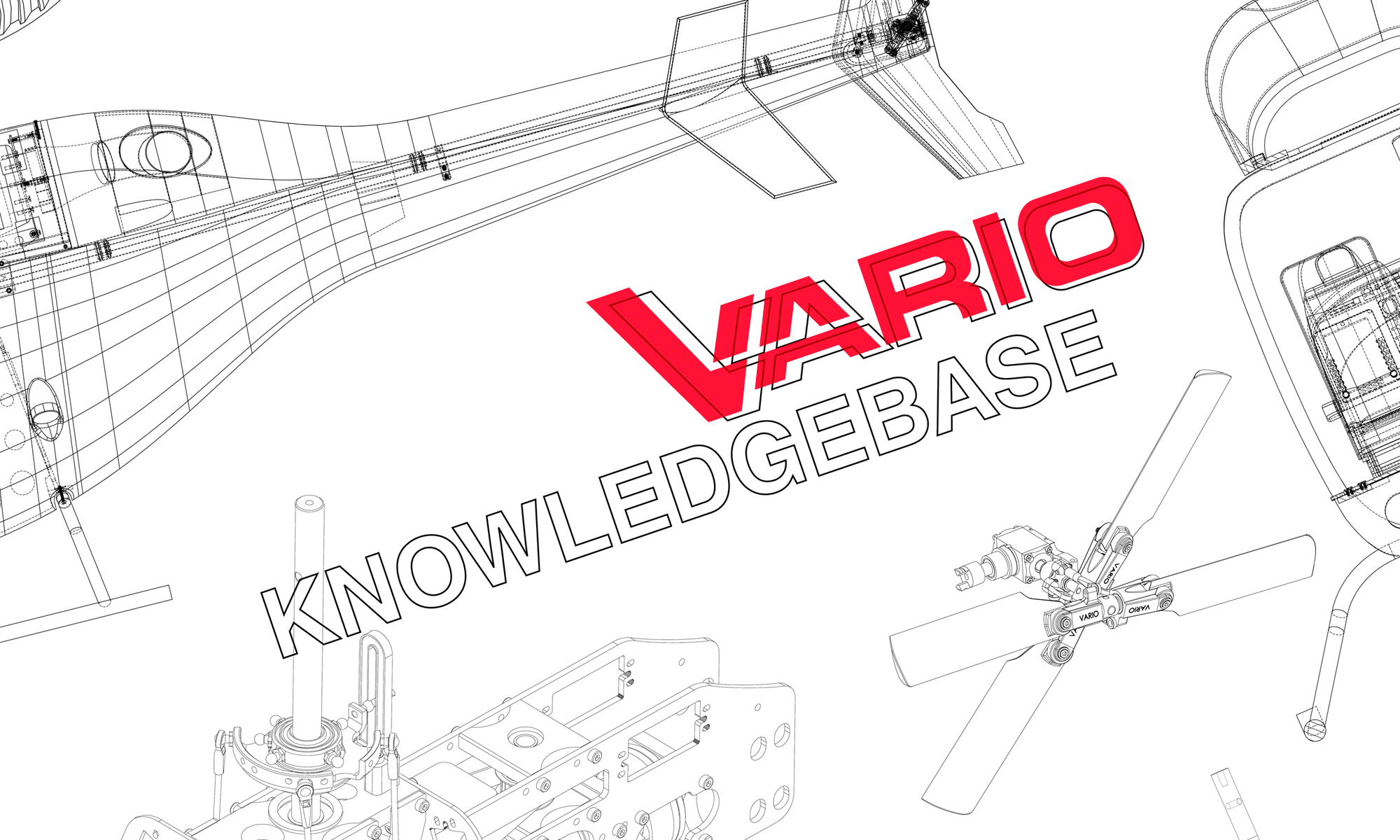by Sandy Jaffe & Michael Kranitz
For those in the scale helicopter world, setting up and adjusting FBL gyro systems typically used for 3D helicopter models can be a challenge. For this article, we will be referencing the Bavarian Demon Axon FBL system, but the principles and basic settings can be adapted for almost any of the modern three axis gyro systems. Many pilots typically accept the default settings/parameters and then find themselves needing to compensate for settings that are not optimal when flying a scale helicopter in a smooth and controlled manner in different wind conditions.
We will cover some of the main setting/adjustable parameters in the FBL system. The model used for this example is a large turbine Vario model of a Bell 429 (48 lbs.), controlled by a Jeti radio system.
Concentrating on some of the key flight adjustable parameters, it is assumed that the FBL system, model and radio system have already been set-up correctly regarding proper calibration for the Tx to the FBL unit, proper swashplate and tail control directions, as well as proper gyro compensation direction. With a large scale model helicopter, proper power distribution is essential to the control servos, as well as any scale detail servos, lights or other power consuming systems, meaning there would be only a minimal voltage drop when operating all of the servos, lights etc.
If your FBL system features “Banks” like the Axon system, it can make flight tuning easier and faster by having the ability to try different perimeter setting in flight simply by flipping a switch.
The Axon system has the ability to use three separate banks: yellow, red and blue. For the initial tuning, I suggest setting each bank identically in the software by choosing a “master” bank and copying the others to match it.
Set the initial “Gain” for the head and tail. Unless you have experience with the chosen FBL system or have information from others using this system with a similar model helicopter, it will be a best guess initial setting. Start with 50% – 65% for the first test hover. I set my “master bank” to the higher setting and choose a different bank for the lower setting so that I can quickly flip a switch if the model starts to oscillate or hunt at the higher setting. Continue to use this technique until you are happy with the gain settings in calm and windy conditions.
Next, I change the “Agility” variable for head and tail slightly differently for each of the three banks, while leaving the other parameters identical in each bank. This allows me to isolate the effect of changing a parameter during the same flight. Agility in a Bavarian Demon system controls how much effect the cyclic and tail stick commands affect the model’s roll, pitch and yaw rate. Other systems may allow you to adjust actual degrees/second rate the model moves. This adjustment is really related to the pilot, and how the pilot likes the model to “feel” when a cyclic or yaw command is given.
For each parameter change, I changed the 3-position switch assigned to the colored banks. If I do not like the new perimeter, I simply flip the switch back to what it was. During this initial “tuning phase” I will often use the three banks with one “known” setting, and one bank setting higher/more, and one bank setting lower/less to see which I like better, then make the “known” setting the one that was better. For the next test the other two banks will have small increments in the same direction that the first improvement was going.
For each parameter and each bank, I performed (a) a right-hand facing hover for at least 20 seconds, (b) slow forward flight both up and down wind, (c) steady, but fast, forward flight and (d) higher speed
sweeping bank turns.
Exponential settings in the FBL system or the Tx are also available to (typically) soften the response around center stick, to get that nice scale-like smooth hovering.
As with any FBL system, you do not have direct control over the swashplate with your radio. Instead, you give commands to the gyro, and the gyro filters those instructions before commanding the swashplate. That is where what the Axon calls Direct Control Portion comes in. On a scale of 0-6, a zero gives you the least amount of direct control and a six gives you more direct control. This setting determines how closely the swashplate will follow the actual movement of the cyclic stick before other stabilizing controls intervene.
Those parameters will eventually intervene based on how the Direct Control perimeter has been adjusted.
Lower numbers on the scale translate into a more regulated reaction of the cyclic for any initial stick
movement. This “softening” will be compounded by the amount of exponential you have set for either
elevator or aileron. As you climb the scale, there is more of a 1:1 initial response from the helicopter for a given cyclic input. If you set your Direct Control to three, the gyro will provide half as much direct control initially as it would if it was set at six, which would allow you to initiate movement before the gyro starts to regulate things based on agility parameters. For 3D flying, you might want a setting around 5 or 6, while a “softer” 2-3 setting would be for scale or smooth sports flying.
Direct Control works in conjunction with agility to affect both initial response and maximum pitch and
roll rotation rates. As noted, agility controls the RATE at which the machine may rotate about an axis for a given stick movement. For example, if a setting of ten for agility gives you 90 degrees of roll per second for a full stick deflection, then when the stick is moved just halfway, you will get 45 degrees per second. Adjusting the agility setting to five would get 45 degrees per second at full stick deflection. This setting attempts to maintain the rotation rate that you instructed it to maintain by moving your stick, regardless of wind or other factors.
As an example, the Direct Input Control parameters in banks were set as shown below. The scale goes from 0-6, so a 2 is 33% of the full range. The difference was difficult to measure just by flying. A flight video was reviewed to see how smooth things were in a hover, where these control settings can be observed. The Bell 429 model has a rescue guy on a winch, and it is easy to see how steady the model is in a hover. In the video, I could tell that I was holding the helicopter more steadily (fewer jerky adjustments) in a 10-mph cross wind at the 3 setting. The lower the number, the softer the response. Again, combining this with 15-20% expo will give you a soft stick center but still leave you with enough authority to do emergency or aggressive maneuvers.

While the “decay” parameter controls the speed with which the swash returns to neutral after the stick is centered when you view the swashplate with the model on a bench, it is not actually the same while flying. The higher the number (from 2-10), the faster the swash returns. If you notice that the helicopter noses up or “balloons up” in fast forward flight unless forward or down pressure on the cyclic stick is being held, reduce the decay value. If the model goes noses down in fast forward flight, increase the decay value. If you need a very low decay value, be careful not to move the cyclic stick during spool-up on the ground since the swash plate may be slow to return to level.

The “Attitude Hold” parameter is designed to keep the helicopter in the orientation you had it in just before you re-centered the stick, if you pull up 45 degrees and then re-center, for instance. On a large scale model, if the Attitude Hold is high, the gyro can makes the heli feel more “robotic” since you need to enter and exit each maneuver with a stick command. If the number is too low, the heli will not sit as stable in a hover in wind. For competition helis, this has advantages. If you pull the heli to vertical as part of a square loop and then center the stick, you are looking for the machine to stay on the vertical line.
The scale runs from 2-10 in the Axon. At a nine setting, it takes a different technique to make a smooth turn because the helicopter tries to hold its banked position. Again, this is setting is based on how the pilot wants the model to feel while flying.

The “Elevator Filter” parameter in the Axon controls vertical bobbing of the tail. Using a scale of 0-10, try the lowest setting possible. The higher the setting, the slower the helicopter’s response rate to a quick elevator input. This setting is more model-related than a pilot feel adjustment. The correct adjustment value will allow the model to respond accurately to a quick elevator (pitch) input without any additional unwanted tail movement up and down, while still being responsive.

If you are flying a Jeti radio, you can you can see the Axon settings and make adjustments directly on the transmitter, assuming you use the EX Bus single wire connection from the receiver to the Axon. If you are using the cable loom or use a different brand transmitter, you cannot make changes from the transmitter other than the gain adjustment in two of the three “banks”. You will need to use a laptop (at the flying field) or a PC to make changes to the FBL settings.
These are not all of the parameters that can be adjusted to optimize the model’s flight performance for scale flying, but, hopefully, seeing how to use the “banks” for finding the optimum setting on the parameters that have been noted will make it easier to see the affect of the other settings and feel confident tuning them for the feel and flight performance that you desire.